Can a single video file truly encapsulate an entire cinematic experience, complete with multiple audio tracks, subtitles, and lossless quality? The answer, surprisingly, is yes, and the technology enabling this is the Matroska Video file, more commonly known as the .mkv file.
The world of digital video is vast and varied, with a multitude of formats vying for dominance. Among these, the .mkv file, a Matroska multimedia container, has carved out a significant niche, particularly for its versatility and ability to handle complex multimedia content. But what exactly is it, and why has it become such a favored choice for storing and sharing high-quality video?
The .mkv file is not merely a video format; it's a container format. Think of it as a digital envelope designed to hold a variety of different types of media. Within this "envelope," you can store video streams, audio tracks, subtitles, and even metadata like chapter points. Unlike formats such as MP4 or AVI, which are often more streamlined, the .mkv format embraces complexity, offering users a great degree of flexibility.
To fully grasp the capabilities of the .mkv file, it's helpful to understand the technology behind it. Developed as an open standard, Matroska allows for an almost limitless combination of multimedia elements within a single file. This means a single .mkv file can contain a movie with multiple audio tracks (for different languages or director's commentary), several subtitle tracks (for various languages), and even attachments, such as images or documents. This is especially useful for those involved in video projects, as it allows for packaging video, audio, and metadata into a single file, and even the ability to contain different individual file formats within it. This makes .mkv files a versatile tool in any video project.
The .mkv file supports a variety of audio and video codecs. Files with video content use the extension,.mkv; Audio files use.mka, and 3d video files use.mk3d. The container format is the same in all cases. For example, you could have an .mkv file that contains H.264 video and something like MP3 or AAC for audio. This wide range of compatibility makes .mkv files adaptable for various uses. Moreover, the format allows for lossless quality, ensuring that the original video and audio data are preserved without any degradation during storage or playback.
Furthermore, .mkv files have garnered popularity due to their ability to support high-definition and even 4K resolutions. This makes them an excellent choice for storing high-quality movies and TV shows. Their support for embedded subtitle tracks also makes them user-friendly for viewers who require or prefer subtitles. In addition, the .mkv format has become a common preservation format at other universities as well because it is stable and popular.
One of the primary benefits of using .mkv files is their flexibility. They are designed to hold numerous video, audio, picture, or subtitle tracks in a single file, making it perfect for storing movies or TV shows with multiple audio tracks, subtitles, or alternative languages. This makes the .mkv format a versatile tool in your arsenal during a video project. But, because of this versatility, .mkv files can be larger in size, which can be a drawback when storage space is limited or when you need to transfer files over the internet. As a result, careful consideration of file size is essential when using this format.
Now, let's look at practical aspects like opening and playing .mkv files. Fortunately, .mkv files are widely supported by various media players. One popular choice is the VLC media player, available for download from the app store or Google Play store. VLC is renowned for its ability to play virtually any media file format, including .mkv. Once installed, you can simply locate the .mkv file on your hard drive, right-click it, and select "Open With" to choose your preferred media player, or set a default player for .mkv files. Another option is to go to the file menu and click open, then you will be presented with options to select your .mkv file.
In terms of converting .mkv files, there are numerous software options. With it, you can convert mkv into any popular video or audio format, and batch converts multiple mkv files into different formats at once.
The .mkv format, also known as Matroska multimedia container, is a flexible and open standard multimedia container format. Matroska multimedia container is a free and open container video format that allows you to store an unlimited number of video, audio, image, or subtitle tracks in a single file. Mkv files are actually multimedia container formats.
If we compare .mkv files to other popular video formats, it is evident that .mkv files are container files that are similar to the .mov and .avi formats. The Matroska multimedia container is similar in concept to other containers like AVI, MP4, or Advanced Systems Format (ASF), but is an open standard. While formats like MP4 or AVI might focus on simplicity, .mkv embraces complexity, making it the preferred choice for users looking for more options and control over their media files. Mkv videos contain a combination of both audio and video codecs.
In conclusion, the .mkv file, a Matroska video file, stands as a versatile and powerful tool in the realm of digital media. Its ability to support an array of video, audio, subtitles, and metadata within a single file makes it a valuable asset for anyone working with video content. Whether you're a casual viewer, a video enthusiast, or a professional, understanding the .mkv format and its capabilities can significantly enhance your media experience. Moreover, it is designed to hold numerous video, audio, picture, or subtitle tracks in a single file, making it perfect for storing movies or tv shows with multiple audio tracks, subtitles, or alternative languages.
/mkv-files-58da69af3df78c51625b11fc.png)

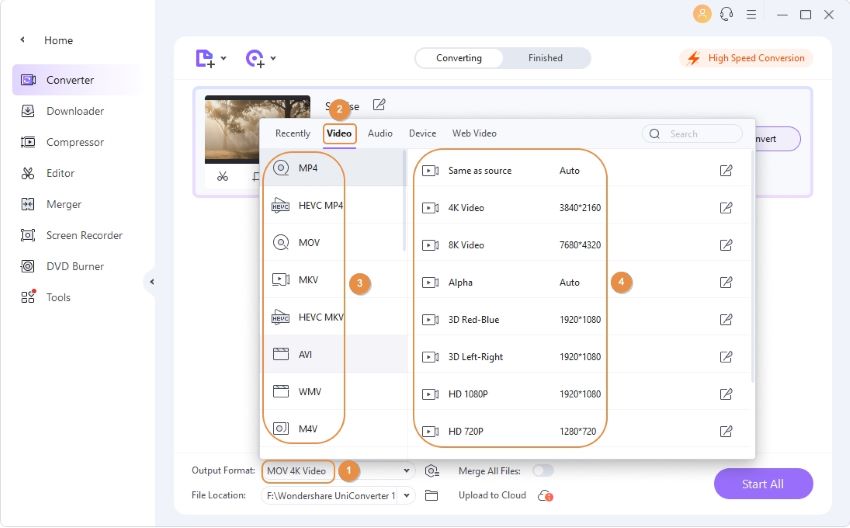
Detail Author:
- Name : Eddie Paucek
- Email : roderick42@marks.com
- Birthdate : 1980-12-01
- Address : 407 Barrows Point Apt. 163 Kihnside, PA 15013-0920
- Phone : 980-895-2243
- Company : Weber-Senger
- Job : Hunter and Trapper
- Bio : Nihil animi ea voluptates voluptatem sit omnis odio. Et sequi ratione velit praesentium ex. Quasi ipsum quod impedit rerum blanditiis magnam.